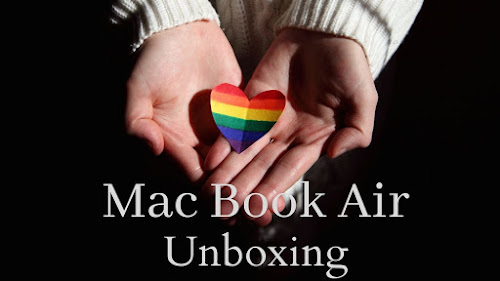How to Add Tamil Keyboard on Mac | in macOS |Tamil| Add any Keyboard | T...
In this video, how to add additional keyboard in macOS like Tamil, French, etc. It is possible to add all Mac systems like iMac, MacBook Air, MacBook Pro, etc. All Mac system default keyboard was active when we select on initial booting of macOS. In this video, we have take " Tamil Keyboard ". How to add keyboard ? In this Tamil keyboard setup, there are two types are install default in macOS Catalina version. 1. Tamil 99 2. Tamil Anjal First we select Tamil Anjal keyboard because it is works o transliteration method. " Transliteration " is a type of conversion of a text from one script to another script like language. For example, we type English letters to " Vanakam ", it is automatically translate to " வணக்கம் " in Tamil Language. it is very useful to page editor persons. ** More videos, Please subscribe below YouTube channel link for more videos. Like and Comments. Youtube subscribe: https://www.