How to Install Windows 10 OS in Mac computers | macOS | Using Parallels desktop software
To install Windows 10 os in any Mac computers like iMac, MacBook Air, MacBook Pro, Mac Pro etc.
by using Parallels Desktop software.
In windows os installation to Mac, there are two types used.
1. Bootcamp - This software is inbuilt and provided from Apple Inc.
This method is full functional support Windows installation and make separate partition from Mac disk. In this bootcamp method only one OS being used.
2. Virtual Machines - In this method both OS using simultaneously. These is the software that provide same function like physical computers.
There are many software was used like Parallels desktop, VM Ware and Virtual Box etc.
In Parallels Desktop, Windows 10 and macOS are seamless function.
Next main useful option is Coherence.
After enter the Coherence option, Windows 10 OS applications are opened and working in macOS screen.
This is important and most useful option for users.
please refer below picture..
Get software.
Parallels Desktop:
https://apps.apple.com/in/app/parallels-desktop/id1085114709?mt=12
Windows 10 OS :
https://www.microsoft.com/en-in/software-download/windows10ISO
Get macOS system details.
https://youtu.be/sxRdyWQ1AX0
For More Information leave the comments below.
Youtube subscribe:
https://www.youtube.com/channel/UC3oGO0tBJFVfRQ8a6Id2WXw?sub_confirmation=1
Blogger :
https://etamiltech2020.blogspot.com
Facebook :
https://www.facebook.com/pg/eTamilTech/
Twitter :
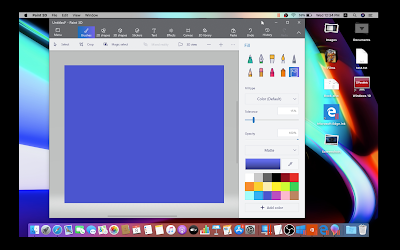
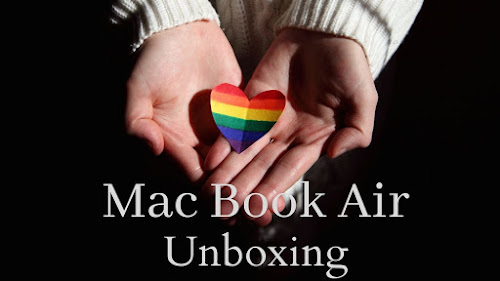
This comment has been removed by the author.
ReplyDelete