How to Connect Bluetooth mouse to MacBook | Tamil | HP Slim Bluetooth Mouse |
Bluetooth is Wireless Technology.
It is working based on Optical Sensor method.
It is used widely in Laptops, desktop, Gaming systems and smartphones.
There are 3 types of Computer Mouses are used.
1. Wired
2. Wireless with USB Receiver
3. Bluetooth without USB Receiver.
For those who are looking for best convenient more space-efficient,
a Bluetooth mouse is a best choice.
Wired mouses are frequently cable twisted or tangled. So there are inconvenient to carry in the bags.
In wireless mouse always carry USB receiver also.
But Bluetooth mouses are easy to carry and anywhere working.
In Bluetooth mouse, 3 Portion is available.
1. Left click Button
2. Scroll Wheel
3. Right Click Button.
Above three buttons are working seamlessly in Mac systems.
And you can change the position of the Left and Right Click Button in computer mouse setting.
In Bluetooth mouse one or more Battery are used.
AA Type or AAA Type Batteries are used in now days.
These batteries are must be rechargeable, some times drain quickly.
this is disadvantage of bluetooth mouse.
In bottom of mouse, 3 switch is available.
- Connect switch
- Optical Sensor.
- ON / OFF Switch
Bluetooth connectivity is very simple in Mac also.
Bluetooth mouse are working both Mac and Windows computers.
** Please subscribe below YouTube channel link for more videos. Like and Comments.
Youtube subscribe:
https://www.youtube.com/channel/UC3oGO0tBJFVfRQ8a6Id2WXw?sub_confirmation=1
Share & Like on Facebook :
https://www.facebook.com/pg/SK-Tamil-Tech-105892797854775
Follow on Twitter :
https://twitter.com/SKTamilTech
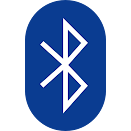





Comments
Post a Comment